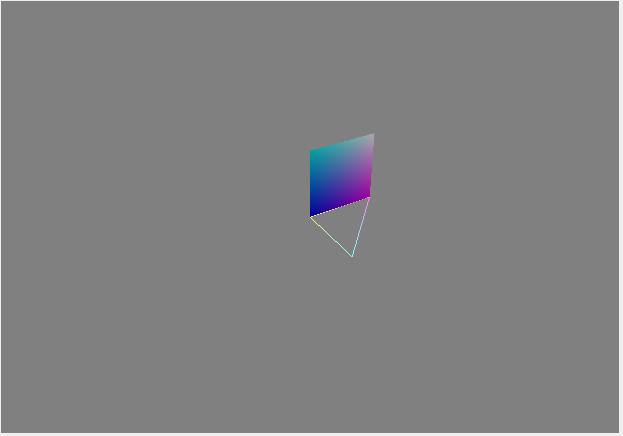
In CIS 460, we will be using Qt in nearly all of the homework assignments. In order for you to become familiar with Qt, and to make sure that it runs properly on your computer, you will install Qt Creator and run a simple test program that we supply you.
Go to the
Download and unzip
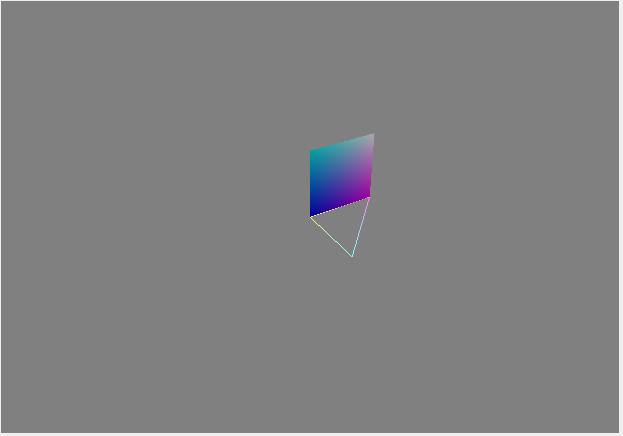
We do not require you to submit anything for this homework assignment. As long as the program produces the image above, you should be good to go for future assignments.